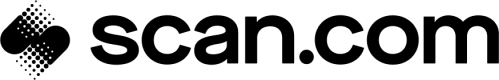Confirm a referral (Patient Led Workflow)
1. Create a user and a scan referral.
Follow this guide to create a user, create a scan referral, and fill in the basic information about the scan: Create a user and a scan referral
2. Search and select an imaging provider
Use the List imaging providers endpoint to search for the imaging providers around an area. Make sure to use the body_part_ids and modality parameters that are matching the referral you are submitting.
This endpoint returns a list of imaging providers, with their IDs.
To select one, use the Update a referral endpoint.
For example, to select imaging provider 203, you would use this payload:
{
"imaging_provider_id": 203
}3. You can book a time slot.
You can book a time slot at the selected imaging provider. You can use the Fetch list of available time slots endpoint to fetch the list of available time slots.
It returns a payload like so:
{
"success": true,
"validation_errors": [],
"data": [
{
"ids": [
16523,
16539,
16571
],
"start_time": "2022-09-28T12:00:00.000+01:00",
"end_time": "2022-09-28T12:45:00.000+01:00"
},
{
"ids": [
16555,
16587,
16603
],
"start_time": "2022-09-28T12:45:00.000+01:00",
"end_time": "2022-09-28T13:30:00.000+01:00"
}
]
}Each item of the data array represents one appointment slot. An appointment is divided in several 15 minutes blocks of time. Each 15-minute block has an ID.
For example, if we want to book the first time slot in this list (From 12:00 to 12:45), we need to book these time slot IDs: 16523, 16539, 16571.
We can use the Pick time slots endpoint, with this payload:
{
"time_slot_ids": [
16523,
16539,
16571
]
}4. Adding all required information
Before confirming the referral, we must fill in the patient's GP details and answer the safety questions via the Update a referral endpoint. The list of safety questions varies depending on which modality is selected.
See the Safety questions page for details about which questions are required.
For an MRI scan, here is an example of a payload:
{
"patient_information": {
"gp_details": "1 High Street Surgery"
},
"safety_question_list": {
"previous_surgery": true,
"previous_surgery_details": "Brain surgery last year",
"previous_imaging": false,
"allergies": false,
"overweight": false,
"claustrophobia": false,
"epilepsy": false,
"brain_operation": false,
"spine_operation": false,
"past_six_weeks_operation": false,
"metal_injuries": false,
"medicine_patch": false,
"fits_or_blackouts": false,
"pacemaker": true,
"brain_aneurysm_clip": false,
"programmable_hydrocephalus_shunt": false,
"cochlear_implan": false,
"safety_questions_details": "Pacemaker installed 2 years ago"
}
}5. Confirm the referral
We now can use the Confirm a referral endpoint.
Scan.com will arrange the scan with the imaging provider and update the referral when the scan is completed.
Updated 6 months ago