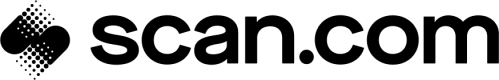Confirm a referral (Clinician Led Workflow)
In the clinician led workflow, once the referral is created, we auto assign a relevant imaging centre to the patient and book them for an appointment. We also notify the patient and any reschedule requests are handled by our patient services team. The appointment information can be obtained by fetching the referral information.
If you are interested in using this workflow, please let us know and we will enable this for you.
1. Create a user and a scan referral.
Follow this guide to create a user, create a scan referral, and fill in the basic information about the scan: Create a user and a scan referral
2. Confirm the referral
The referral will be automatically confirmed.
3. Fetch Referral
Use the Get Referral end point to find out the imaging center and the appointment information on the referral.
Updated 5 months ago