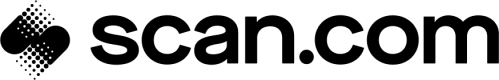Submit a referral
1. Create a user and a scan referral.
Follow this guide to create a user, create a scan referral, and fill in the basic information about the scan: Create a user and a scan referral
2. Submit the referral
Once that is done, you can use the Submit a referral endpoint.
Updated 5 months ago